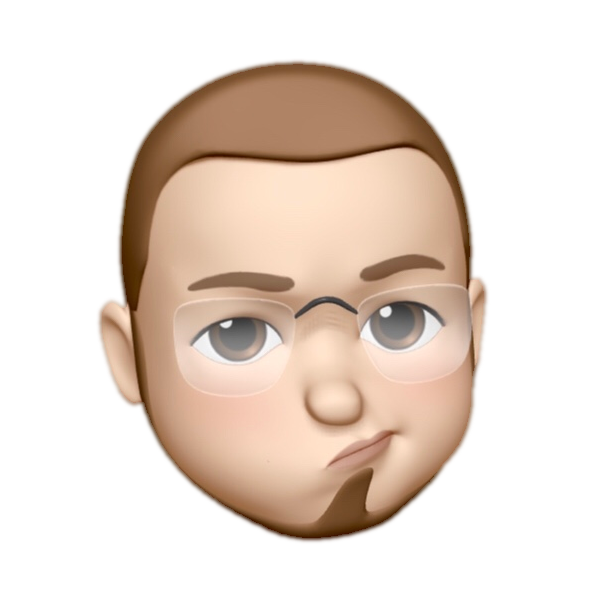The original signed transition statement is available here, here or even here.
Signatures can be verified by gpg --verify transition.20180813.txt.asc.
Mon Aug 13 12:03:33 JST 2018
For a number of reasons, I’ve set up a new PGP key for my e-mail address
<clement[at]neze[dot]fr>, and will be transitioning this ID away from my
old key.
The old key will continue to support the ID for some time but I would rather all future correspondance to come to the new one. I would also like this new key to be re-integrated into the web of trust. This message is signed by both keys to certify the transition.
The old key was:
pub rsa3744/0x15247DF0CB359C59 2016-10-02
Key fingerprint = 9646 DC24 1946 7375 C6B5 9DEE 1524 7DF0 CB35 9C59
sub rsa2048/0x2F1F95F7738D7D23 2016-10-02
sub rsa2048/0xB1426D0D5FE763A7 2016-10-02
sub rsa2048/0x74C6A36D0333EC45 2016-10-02
And the new key is:
pub nistp521/0xEF2D00C6CAA88D40 2017-10-28
Key fingerprint = 1144 A011 11B4 FB8A 179B 5B67 EF2D 00C6 CAA8 8D40
sub nistp521/0x41CF2D0211BAB362 2017-10-28
sub nistp521/0x83253CC3161D3A90 2017-10-28
sub nistp521/0x85A38C3277EC96AA 2017-10-28
To fetch the new key, you can get it with one of the following methods:
-
Get it from a key server.
gpg --recv-keys CAA88D40 -
Get it from my server.
curl -Ls https://www.neze.fr/CAA88D40.txt | gpg --import -
Get it from Keybase.
curl -Ls https://keybase.io/neze/pgp_keys.asc | gpg --importkeybase pgp pull neze
If you already knew my old key, you can now verify that the new one is signed by the old one.
gpg --check-sigs CAA88D40
If you do not know my old key or just want to be double extra paranoid, you can check the fingerprint against the above.
gpg --fingerprint CAA88D40
If you are satisfied that you’ve got the right key and it corresponds to the right person, I’d appreciate it if you would sign my key.
gpg --sign-key CAA88D40
Then, please make your signature available by the method of your choice. My prefered method would be that you send me the newly signed key by e-mail so that I can update the web of trust myself.
gpg --armor --export CAA88D40
Please let me know if there is any trouble, or if you need anything more, and sorry for the inconvenience.
Regards,
Clement Durand @neze